
Take a second and look around. How many printed words do you see? No, not just on the computer screen in front of you, but besides that? Your 'Tim Horton's' coffee cup, words on the motivational poster on your wall, words in the logo on your pen or the label on your Club Monaco shirt. All the words we see around us were designed. Some catch your attention more than others. My hope for this blog series is to get you to notice design around you and help you appreciate the difference between GREAT and mediocre.
I'll be bringing you tips, trends, advice, printing tips, new fonts, links to 'award winners' and all that is going on in the creative world of design we live in.
I'd like to start with some advice from someone who spends 10 hours a day in front of a screen; USE YOUR SHORTCUTS! Whether it's on a PC or a Mac, if you take 2 seconds to learn a shortcut you will be saving yourself hours of valuable time in the long-run. (speaking of which; command S). I recommend writing down 3 to 4 shortcuts a week on a Post-It and have it close as a reference until you've learned it.
Mac users, here are a few 'cool' shortcuts that might help.
The Dictionary Shortcut
When using any Mac Native Applications you can scroll over a word (without clicking) and press Ctrl-Cmd(apple)-D. What will appear is a dictionary definition for that word. Amazing!
If you ever need to capture a specific area of your screen use the shortcut: Cmnd-Shift-4, what will appear is a small cross hair that you can use to select a certain area of the screen. The computer will save a png file, named 'picture1.png' onto your desktop.
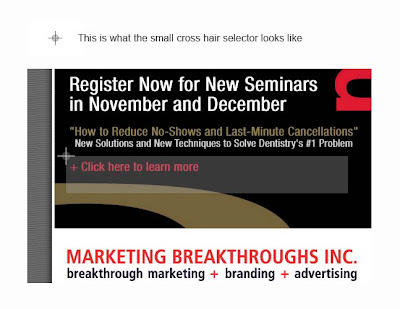
Text Copying
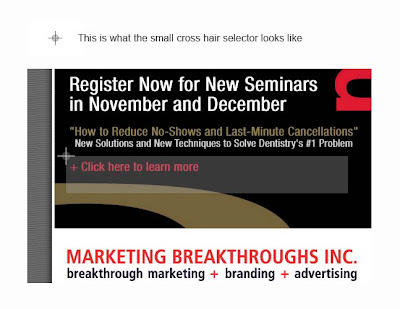
Text Copying
Do you ever get sick of pressing Cmnd-C (Copy) and then Cmnd-V (Paste)? Well here's an interesting way to copy a large amount of text and it's very simple.
Simply, select the text you need, click on it and drag it to the desktop, it will save as a text document that you can use drag into an email or many different applications.
I challenge you to use shortcuts, you'll find the faster way there every time!

